Presija hatene katak ita bele fahe koneksaun internet husi LAN ou USB Modem atraves Wireless Adapter mak disponivel ona iha laptop ou komputador. Ho nune'e dispotivu hanesan Smartphone Android, iPhone no seluktan bele asesu ba internet ho fasil sem presija utiliza ekipamentus Access Point.
Iha oportunidade ne'e, Autores sei hatudu maneira oinsa bele kria hotspot utiliza aplikasaun AP-Hotspot.
Notas:
Pratika ne'e susesu ona teste iha laptop Toshiba Satellite L300 (Wireless Adapter Card: Atheros AR2425) ho sistema operasaun Linux Mint 17.3 "Rosa" no konektadu ona ba internet uza USB Modem Huawei tipu E173. Tenki lembradu katak, Wireless Adapter as vezes barak mak seidauk suporta funsaun modu Access Point. Tamba ne'e tenki identifika uluk dispotivu Wireless Adapter refere suporta ona modu Access Point ou seidauk.
Etapa-etapa hanesan ezemplu tuir mai:
- Loke aplikasaun Terminal liu husi menu: Accessories → Terminal
- Digitandu komandu hirak ne'e:
sudo add-apt-repository ppa:nilarimogard/webupd8 sudo apt-get update sudo apt-get install ap-hotspot
- Wainhira prosesu instalasaun remata, hala'o konfigurasaun AP-Hotspot ho komandu hanesan tuir mai:
sudo ap-hotspot configure
Sei mosu parametru konfigurasaun AP-Hotspot hanesan ezemplu kraik ne'e:Detecting main network interface... Detected ppp0 as the network interface connected to the Internet. Press ENTER if this is correct or enter the desired interface below (e.g.- eth0, ppp0 etc.): #HANEHAN ENTER Detected wlan0 as your WiFi interface. Press ENTER if this is correct or enter the desired interface (e.g.- wlan1): #HANEHAN ENTER Enter the desired Access Point name or press ENTER to use the default one (myhotspot): #HATAMA NARAN HOTSPOT Enter the desired WPA Passphrase below or press ENTER to use the default one (qwerty0987): #HATAMA PASSWORD HOTSPOT
Notas:
Kuandu hala'o komandu refere, automatikamente aplikasaun AP-Hotspot sei tenta detekta dispotivu hanesan USB Modem, Wireless Adapter no seluktan. Karik Wireless Adapter la suporta, sei mosu informasaun hanesan tuir mai ne'e: "Your wireless card or driver does not support Access Point mode. - Depois konfigura AP-Hotspot, bele hamoris modu hotspot ho komandu:
sudo ap-hotspot start
- Agora hotspot ativu ona no sei detektadu iha dispotivu smartphone, laptop, no seluk-seluktan ho rekizitu Wireless Adapter tenki disponivel.
- Karik hakarak hamate AP-Hotspot, hatama komandu tuir mai ne'e:
sudo ap-hotspot stop
Referensia:
https://github.com/hotice/AP-Hotspot
https://forum.xda-developers.com
















 :)
:)
 :-)
:-)
 :))
:))
 =))
=))
 :(
:(
 :-(
:-(
 :((
:((
 :d
:d
 :-d
:-d
 @-)
@-)
 :p
:p
 :o
:o
 :>)
:>)
 (o)
(o)
 [-(
[-(
 :-?
:-?
 (p)
(p)
 :-s
:-s
 (m)
(m)
 8-)
8-)
 :-t
:-t
 :-b
:-b
 b-(
b-(
 :-#
:-#
 =p~
=p~
 :-$
:-$
 (b)
(b)
 (f)
(f)
 x-)
x-)
 (k)
(k)
 (h)
(h)
 (c)
(c)
 cheer
cheer



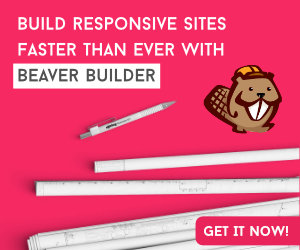









maun oinsa bele hatene wireless suporta ona mode access point?
ReplyDeletebele uza komandu "iw list" iha terminal
Deletedepois hare'e deit iha parte "Supported interface modes:"
Ezemplu iha hau nia laptop wireless adapter card suporta ona modu AP hanesan informasaun kraik ne'e:
...
Supported interface modes:
* IBSS
* managed
* AP
* AP/VLAN
* monitor
* mesh point
...
Karik informasaun hanesan ezemplu leten la mensiona AP ou AP/VLAN signifika WLAN Card la suporta modu AP.
Blog Walking.
ReplyDeleteBravo MATA DALAN LINUX
Vizita ami www.elovia.biz
penasaran ingin coba linux :-)
ReplyDelete